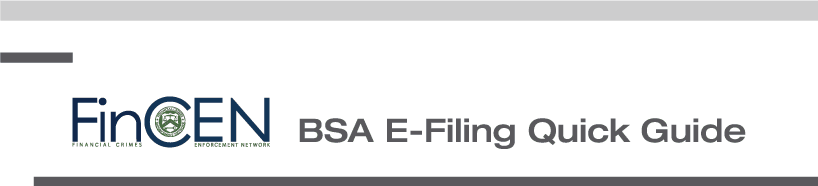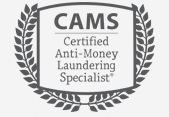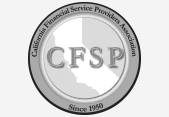The Financial Crimes Network (FinCEN) requires Money Services Businesses (MSBs) to register through the Bank Secrecy Act (BSA) E-Filing System.
The MSB Registration final rule, issued on May 21, 1997, mandates that an MSB must register with the Department of the Treasury and renew their registration every two years.
If you have any issues registering or filing, contact the FinCEN BSA E-Filing Technical Support.
FinCEN registration is due before December 31st. The MSB must register:
- Once money services are initiated
- One year after initial registration
- Every two years after the second registration
Timeline example:
- Initial filing – 03/09/2022
- Second filing – 12/31/2023
- Subsequent filing – 12/31/2025 (every two years)
NOTE: FinCEN will NOT send out a reminder. It is important for you to set a calendar reminder in order to avoid possible fines. Annual Compliance Oversight Exclusive Members receive calendar reminders through the Compliance Management Portal as part of our efforts to keep our valued customers in compliance.
What is an “MSB”
The classification of “MSB” generally applies to businesses that are non-bank financial institution and provide money service alternatives. Examples of MSBs are:
- Currency dealers or exchangers
- Check cashers
- Issuers of traveler’s checks or money orders
- Sellers or redeemers of traveler’s checks or money orders
- Money transmitters
FinCEN Initial Filing Instructions
In order to register with FinCEN, you must first register through the BSA E-filing website. After registration is complete, you can now file your FinCEN report. This is a two-step process and both steps MUST be completed to be fully registered.
BECOME A BSA E-FILER
- Go to the BSA E-Filer website
- Click on “Create an Account”
User Agreement
- Check the “I Agree” box
- Start Enrollment
Organization Information
- Are you the initial Supervisory User for this organization?
- “Yes” – First time registering the business
- “No” – Not the first time this business has been registered
- Enter the “Organization Code.” If you don’t know it, click on the link for assistance.
- Enter information about your business
- Federal Regulator or Examiner select “IRS”
User Information
- Enter information about you
Enroll Completion
- Confirm that the information is correct
- Click the Register button to complete enrollment
After the BSA E-Filer registration is complete, the registered email will receive a confirmation. Once recieved, you may now file your FinCEN forms.
FILING INSTRUCTIONS
- Click on “Log into BSA E-Filing“
- Check “I Agree”
- Once logged in select “File Now”
- Scroll down and select “FinCEN Report 107 – Registration of Money Services Business (RMSB)”
- Name your file (typically your business name)
NOTE: You will need to download the form and open in Adobe Acrobat on your computer. Do NOT complete the form in your internet browser. It will not save your information.
- Part I – Check box “a” for initial registration OR check box “b” for registration renewal
- Part II – Check “Entity” if not a Sole Proprietor, the form will then update itself and highlight the information boxes that you will need to fill out
- Part III – Fill out the Owner information or anyone who will be designated as Compliance Officer
- Part IV – Select states that you plan to operate in and which services you plan to offer
- Sign with your PIN
- Save the document to your computer
PIN LOOK UP
- Go to “Account Management” to look up your PIN
- Select Manage PIN
- Your PIN will be listed
- Copy and paste to complete your signature
SUBMIT YOUR BSA REPORT
- Go back to the BSA E-Filer portal
- Select “File Now”
- Scroll to “Submit BSA Report”
- Click on the “Choose File” button
- Locate the saved report on your computer and “Open”
- Enter your PIN and “Submit”
Once the form has been submitted, the email registered will receive a confirmation. If you do not have access to that email account, take a screenshot/picture of the confirmation page for your records.
The MSB Registrant Search site typically takes 7-10 business days to show your updated registration status.
MSB REGISTRANT SEARCH
Look up your business to verify the last date FinCEN has verified registration.
- Go to the FinCEN MSB Registrant Search site
- Enter the “Legal Name” of your business
- Click the “Search” button
If you would like support with your FinCEN registration, contact us.
Tags: Anti Money Laundering, Bank Secrecy Act, BSA, Check Cashers, Check Cashing, Financial Services, FinCEN, Money Services Business, Money Transmitters, MSB